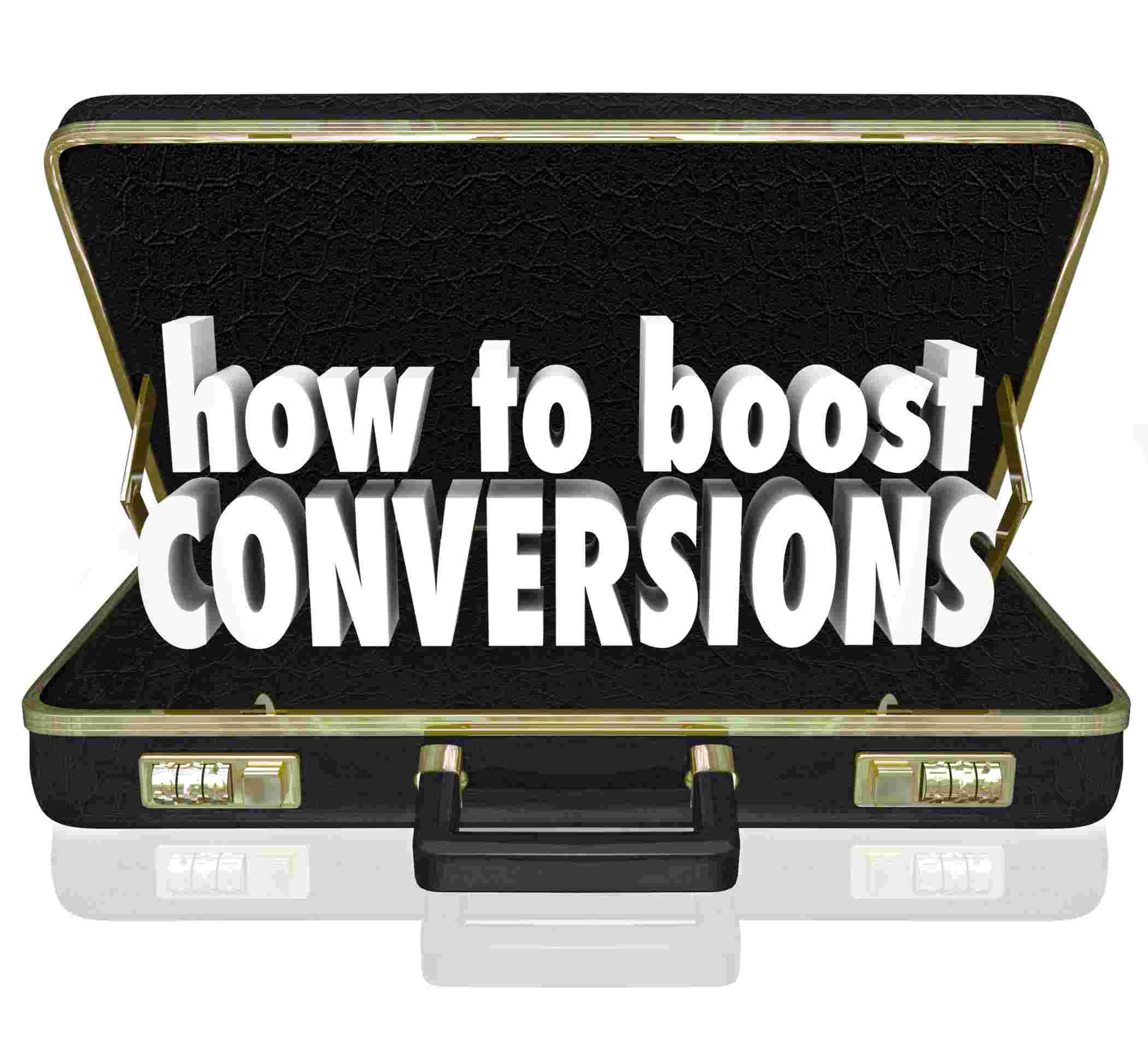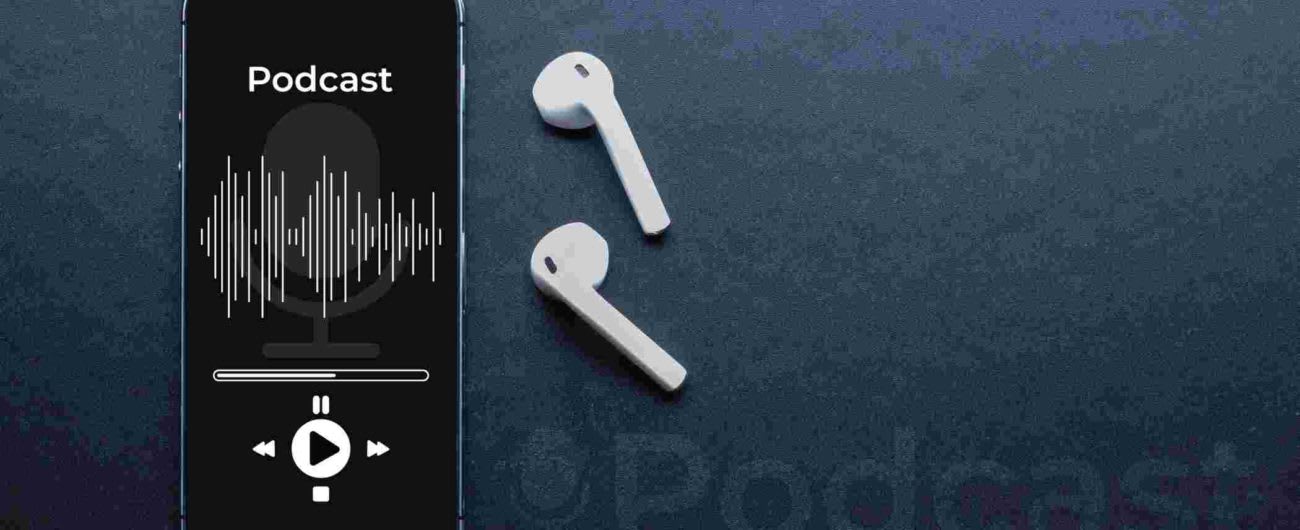How to Use the In-App Shopping Feature on Instagram For Fashion Brands



Instagram is an amazing social media platform that does not need an introduction. It was created for entertainment, primarily as a photo-sharing platform for users with varying interests. However, of late, apart from its video features, it has given businesses a platform to share their offerings before users through a well-curated platform called Shops on Instagram. Several businesses have been using this platform, and anyone can use it by setting up an Instagram Shop by following some simple steps.
What Is the In-App Shopping Feature On Instagram?
Shops on Instagram is an ‘immersive full-screen storefront’ that allows businesses to create a digital and shareable product catalog on the platform. Users can directly tap on the product they like and buy it from the brand’s Instagram Shop on the app itself. They can also choose to get redirected to the brand’s official website to checkout.
Many fashion brands have accepted that they have seen a spike in their sales by setting up shops on Instagram. Data from Instagram says that about 70% of shoppers visit their platform to find new products for themselves. The platform’s top influencers have also started using links in their Stories and posts that redirect users to Instagram Shops to find and shop what they are wearing.
Features of Shops on Instagram for Fashion Brands

Some key features of Shops on Instagram that every fashion brand can and should use to drive their sales exponentially are as follows:
Instagram Shop
This is the most elementary component of the feature. This is a digital shop a brand can set up via Instagram, where users can browse all its products. Think of it as the landing page of any eCommerce website.
Product Details Page
The product details page can be used by businesses to present the product description of each item to their users. This is where all the product-tagged posts and stories will lead the users. Brands can add multiple photos of their products from every angle, just as they would on an eCommerce page.
Collections
Collections allow fashion brands to group their products on the Instagram Shop into multiple sub-sections. For example, they can club all the winter outfits under a collection named ‘Winter Collection’.
Shopping Tags
Brands can use shopping tags to tag the products from their catalog in their Instagram Stories and posts. These tags will lead intrigued shoppers directly to the purchase page. Fashion brands can also use shopping tags in their Instagram bios and captions.
Checkout
This feature allows users to place their orders and pay directly on Instagram. However, Checkout is currently not available in all regions.
Shop Discovery Tab
This tab provides non-followers to browse through the products from a particular fashion brand. This tab, too, looks like a catalog showing various collections from different brands are listed.
Setting Up an Instagram Shop

To use all of these features, fashion brands need to set up an Instagram shop by following these steps.
Step 1 - Set Up a Business Account
A business account offers every brand a well-curated dashboard to monitor their Instagram activity. It can be created by switching the main account to a business account by clicking the “Switch to professional account” button under the Account option.
Step 2 - Connect to Facebook
Connecting the Instagram Shop to Facebook is essential for maximizing a business’ digital reach. To do this:
- Visit the ‘Edit profile’ window.
- Click on Page.
- Select “Connect existing page” to sync the Facebook business page with the Instagram Shop.
Step 3 - Upload the Product Catalogue
- Create a catalog by going to the ‘Get started’ option on the Commerce Manager on Facebook.
- Brands can also use the catalog tab on commerce managers using Data Sources.
- After adding the catalog, add a partner platform that will help sell the products.
Step 4 - Submit For Review
The Instagram Shop must then be sent for review.
- Visit Profile Settings.
- Select ‘Sign up for instagram shopping’.
- Apply for review.
Step 5 - Switch On Instagram Shopping
After the account is reviewed, Instagram shopping can be turned on by following these steps:
- Visit Profile Settings.
- Select Business > Shopping.
- Connect a product catalog and click ‘Done’.
Ways in Which Fashion Brands Can Use Instagram Shop
Fashion brands can make full use of Instagram Shop by:
- Creating attractive shopping posts
- Posting Instagram stories on the brand’s page with links to the shop
- Creating ads promoting the products and redirecting to the shop
- Conducting live shopping streams with Instagram shopping, which helps brands directly interact with their customers about their products
- Using Instagram Guides to create an interactive shopping guide for customers
Instagram’s in-app shopping feature allows fashion brands to build a solid customer base on Instagram and directly boost sales. Up-and-coming fashion brands looking to set up their Instagram Shops can contact Fashinza for sourcing clothing suppliers and manufacturers and assistance from design to delivery.