Creative Photoshop Tricks to Level Up Your Fashion Illustrator Skills

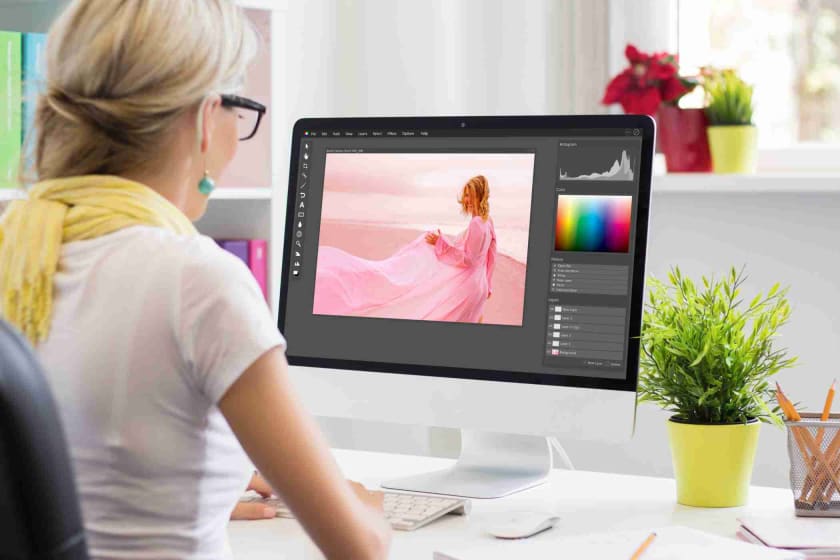

When it comes to the art of graphic designing, Photoshop is indeed an underrated tool. It is a tool that can never be learnt entirely; there is always more to master. There is always another trick that will make the life of a fashion illustrator easy.
Photoshop helps widen the imaginative scope of designers by giving them ample options for palettes and tools. Most fashion illustrators start their careers with the basic knowledge of Adobe Photoshop, learn with experience and ensure they remain up-to-date with its new versions and features. While this seems enough, that is not it. Customisation is always the hidden yet lucrative option when it comes to photoshop.
Here are some photoshop tricks to level up your fashion illustrator skills.
Bird's Eye View
It's challenging to keep track of the comprehensive picture when undertaking technical tasks like cloning or edge refining. Navigating around the page might also get tedious while working at a high zoom setting. This is when the Bird's Eye View function comes in handy. Hold down the H key on the keyboard while clicking and dragging with the cursor to scale out to a bird's eye perspective when you're zoomed in.
Use Artwork Windows
Suppose one view of the illustration is set to standard zoom, displaying 100% of the artwork. In Photoshop, there is a second view possible that is zoomed in to 400% and directed at an intricate part of the design on which you've been working. The fashion illustrator can employ the zoomed view to make small and important pixel-level alterations to the design. At the same time, they can easily use the 100 percent zoomed out view to see how it appears at full scale. That is what Artwork windows are for: they let you see your design at many magnification levels, colour settings, and other changes at the same time. This is very useful for fashion illustrator work when concentrating on pixel-level features.

Layer Styling With Cloning
Layer styles are distinctive, but applying the same layer designs to every fashion illustration might be tedious. Try out the Photoshop CS5 tips and tricks, and trust the FX icon. When you press Alt and move the FX icon, a new layer ID is created, which copies the initial layer's styles to the new one. The FX icon is commonly used to shift a layer's techniques to the other. The designer must drag the icon into another layer while holding down the Alt key.
Mix and match the colours
With Adobe, one can mix and match the colours and adjust the tone, hue, and saturation until you achieve the desired colour. Once you have adjusted the colour, just make sure to save the hex code of the shade that you have achieved. You can even use the eyedropper tool to get the colour that you wish for easily. This saves you the endless hours that you might have to otherwise invest in obtaining that colour manually by mixing colours over the palette.
Go For Sampling Color
The colour scheme is amongst the most crucial aspects of any Adobe Photoshop instruction. Designers typically use a colour picker to select a colour, then look up its hex code. Then, open Photoshop and select the colour palette to get the exact shade. The technique is just as tedious to perform as it is to read. The simplest method is to enable the Eyedropper tool, drag on the project screen in Photoshop wherever you want and acquire the colour from the colour box.
Smart Object
In a fashion illustration with multiple objects and icons, intelligent sorting can come in handy. Editing may be made easier by using non-destructive transformations and filters. If they need to duplicate a site plan, Smart Object comes in helpful. Rich visuals like online networking icons, stock pictures, and UI kits can be utilised for the 'Convert to Smart Object' option. The intelligent object feature makes it convenient for a fashion illustrator to move about and edit the piece without disturbing the layout of the entire illustration.

Style text easily
Written messages, texts, and signage is an integral part of fashion illustration in this day and age. As a fashion illustrator, you can easily incorporate the text part of the design with Photoshop hacks. Using paragraph and character styles, you can quickly establish the desired text appearance. To access the panel, go to 'Window > Paragraph Styles,' then hit the new style icon to make a unique design. Set font, tone, trailing, kerning, flexible font features, and hyphenation settings by double-clicking on the style. Simply choose one type and click on the highlighted text.
Conclusion
Adobe Photoshop and Illustrator have taken the designing industry by storm since they stepped foot in the industry, especially the fashion industry segment. Adobe helps you to gain a 3D perspective of your designs without the presence of the actual product. It is a cost- and time-efficient method and, at the same time, a highly sustainable alternative.



















